Over the last few weeks, I've found that I'm unable to paste text into the blogger web editor. This problem was actually the final straw that drove me to try Windows Live Writer for blog Authoring--which BTW is working out splendidly and I'm happy that I finally gave it a shot.
But getting back to the topic at hand... I did find a way to resolve the pasting issue. Since the issue occurs on multiple machines, I wondered if it was an IE8 problem with the Blogger control. I tried switching IE8 to IE7 mode and sure enough, I can now paste this text:
To run a webpage in IE7 mode in IE8, open Tools –> Developer Tools (or use the F12 key) to launch the developer tools window.
And since images are so easy to work with in Windows Live Writer, I'm going to save this draft and paste in a screenshot using Live Writer.
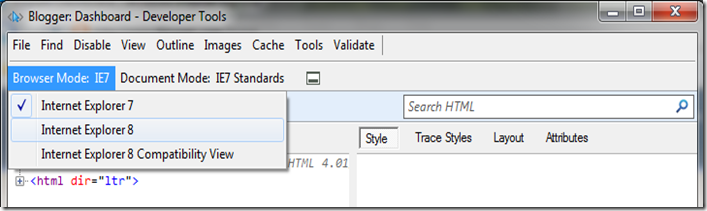



2 comments:
Thank you! This was driving me crazy!
This was also driving me crazy. I got around this by pasting in the Edit Html tab vs. the Compose tab.
Post a Comment