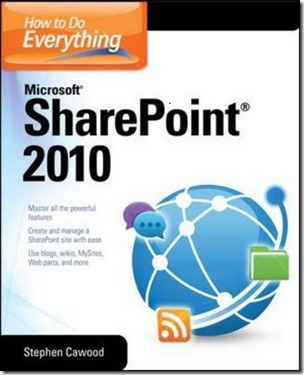I had to go in for a minor procedure yesterday. I’m at home recovering and all went well.
A few years ago, I was snowboarding in Whistler and I tore my abdominal wall. I didn’t feel anything at the time and it wasn’t until a couple of days later that I noticed a bump around my navel—I basically became an outy when I used to be an inny. I had no idea what it was, but fortunately my wife is an M.D. and she immediately said “that looks like an umbilical hernia.” I hadn’t heard of it before, but it’s quite common.
The procedure is so minor that I prefer not to use the term umbilical hernia. It just makes it sound a lot worse. Most people associate the word “hernia” with inguinal hernias and those are much worse. Many people have congenital umbilical hernias and might never have them repaired. In fact, when I originally had my surgical consult, the surgeon recommended a wait and see approach. Even with Jujitsu and Water Polo, there was a chance that I wouldn’t have to be opened up, and that suited me just fine.
Unfortunately, the hole was getting larger and yesterday I went in to get stitched up. I have only had surgery once before and that was on a finger, so other than getting sick from the general anesthetic, I didn’t have to deal with much discomfort. This time around I only needed local anesthetic and obviously, that meant I was conscious during the procedure.
It wasn’t fun feeling the numbed sensations of the surgeons cutting, clamping and sewing up my insides, but I know some people who have had much more involved surgeries lately, so I really can’t complain about half an hour of discomfort and then a few sore days. I’ll be back at Jujitsu, running and in the pool in a few weeks.