Creating (it’s hard to write “installing”) a Linux virtual machine on Windows Azure is remarkably simple. It’s just a matter of choosing the O/S and configuration you want from a gallery of options.
The whole process takes a few minutes and under the BizSpark start-up program, it’s possible to get access to Windows Azure for free.
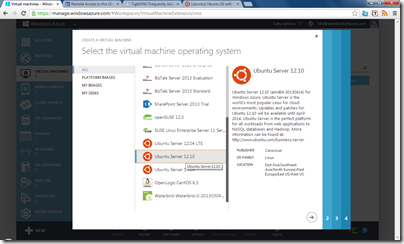
- choosing to create an Ubuntu virtual machine in Windows Azure
After creating the VM, you can connect easily from Windows by downloading PuTTy SSH.

- connecting to Linux on Azure using PuTTy
Full instructions for creating a Linux Virtual Machine on Windows Azure can be found on the Windows Azure website.



No comments:
Post a Comment